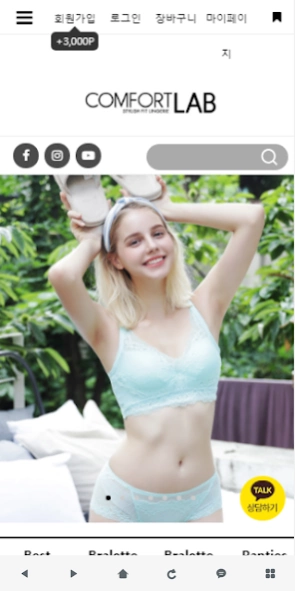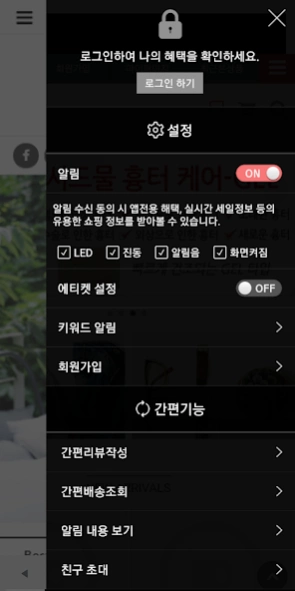컴포트랩 - COMFORTLAB 1.2.2
Free Version
Publisher Description
컴포트랩 - COMFORTLAB - App service for shopping mall members! From real-time reminders to exclusive app membership benefits ~ A must-have app for shopping mall members!
main function
01 Push Notifications for App Members Only!
When is the sale? Are you worried that you might have missed it?
Do not worry, we now have smart push notifications that let you know in real time!
We will inform you about various event information and benefits for app installers only in real time.
02 Easy login, lots of benefits!
We have eliminated the hassle of having to log in every time we shop, through the member authentication function!
What if you are not a member? Simply sign up with your ID and e-mail address and register for benefits.
03 Divine pleasure twice, invite friends!
Invite friends, get discount coupons, deposit, and more.
Invited friends can also benefit from entering a referral, two seats in one! Good things to share ~
04 Easy review function to find out!
What products have you purchased? Simply write reviews and take advantage of them with just a few touches ~.
I added convenience with the convenient review function that automatically opens when I access the app without having to search all the items I purchased.
05 One Touch, Simple Shipping View
Shipment status changes in real time, now easy.
You can see where your order is currently moving, with just one click.
06 Mobile membership card
The app installer automatically issues a membership barcode, which enables one-stop shopping for one-stop processing of barcode scans when you visit an in-store store.
■ Instructions on accessing apps
In accordance with Article 22-2 of the Act on the Promotion of Information and Communication Network Utilization and Information Protection, the user is given consent to the "APP ACCESS RIGHTS" for the following purposes.
Only necessary items are essential for service.
The service is available even if the optional access is not permitted.
[Essential Approach]
1. Android 6.0 or higher
● Phone: At first run, this function is accessed for device identification.
● Save: Access this function when you want to upload files, bottom button and push image when creating a post.
[Selective Approach]
- If you have a push feature near the store, we include the location rights below.
● Location: Approaches to communicate the store's valid information by checking customer location.
[Withdrawal method]
settings> apps or applications> select this app> select permissions> accept or revoke access
※ If you withdraw the contents of the essential access and then run the app again, the screen asking for access permission will come out again.
2. Under Android 6.0
● Device ID and call information: At first run, this function is accessed for device identification.
● Photo / Media / File: Access this function when you want to upload file, lower button and push image when creating post.
● Device and app history: Access this feature to optimize app service usage.
- If you have a push feature near the store, we include the location rights below.
● Location: Approaches to communicate the store's valid information by checking customer location.
※ Please note that despite the same approach depending on the version, the expression is different.
※ In case of Android version 6.0 or below, individual agreement can not be made for items, so we have got the necessary access agreement for all items.
Therefore, we recommend that you upgrade your operating system to Android 6.0 or higher.
However, even if the operating system is upgraded, since the access permissions agreed to in the existing app will not change, you will have to delete and reinstall the already installed app in order to re-establish access privileges.
About 컴포트랩 - COMFORTLAB
컴포트랩 - COMFORTLAB is a free app for Android published in the Personal Interest list of apps, part of Home & Hobby.
The company that develops 컴포트랩 - COMFORTLAB is Power App 1. The latest version released by its developer is 1.2.2.
To install 컴포트랩 - COMFORTLAB on your Android device, just click the green Continue To App button above to start the installation process. The app is listed on our website since 2024-04-22 and was downloaded 0 times. We have already checked if the download link is safe, however for your own protection we recommend that you scan the downloaded app with your antivirus. Your antivirus may detect the 컴포트랩 - COMFORTLAB as malware as malware if the download link to com.makeshop.powerapp.newcomfort is broken.
How to install 컴포트랩 - COMFORTLAB on your Android device:
- Click on the Continue To App button on our website. This will redirect you to Google Play.
- Once the 컴포트랩 - COMFORTLAB is shown in the Google Play listing of your Android device, you can start its download and installation. Tap on the Install button located below the search bar and to the right of the app icon.
- A pop-up window with the permissions required by 컴포트랩 - COMFORTLAB will be shown. Click on Accept to continue the process.
- 컴포트랩 - COMFORTLAB will be downloaded onto your device, displaying a progress. Once the download completes, the installation will start and you'll get a notification after the installation is finished.